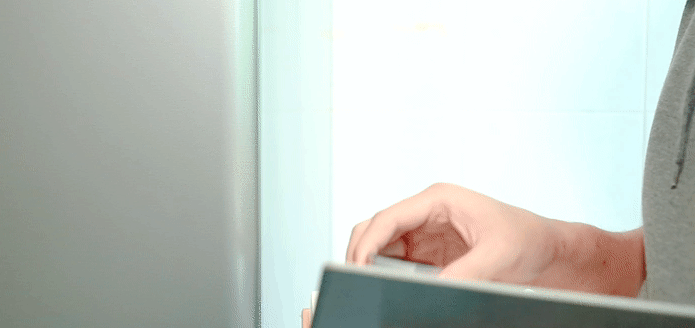Ease your work from home life with this countdown timer
 © Nllano via Indiegogo
© Nllano via Indiegogo
During such hard, pressing times of the Covid-19 outbreak, it is important to stay indoors and keep yourselves safe. However, it is also crucial for countries to keep their economies running by continuing private as well as public businesses. Comprehending the seriousness of the situation, countries have imposed complete lockdowns which has led companies to give their employees the leverage to work from home. Therefore, with the current global situation and the increasing need to stay indoors, the number of people working from home has exponentially increased making it is extremely imperative to make the best use of their time. While working from the comfort of your home has its perks, it also comes with several drawbacks such as easily losing track of time which leads to improper management. TickTime is a countdown timer that will help you deal with the very issue as you can place it near your working area to ensure optimal productivity and focus.
Its sleek and sophisticated design makes it easy to use and handle. With just a click of a button, you can start or stop the countdown timer, making it easier for yourself to keep track of time, accurately. The oldest version of a timer can be dated to the time when hourglass was invented and as we know, it later evolved to digital stopwatches and now, TickTime, being the latest version.
Features of the Countdown Timer
Some of the key features incorporated in this technology include adjustable volume, silent mode, an LED display that is easy to read, flip and switch mode, an adjustable timer, a magnetic surface, a small size and a patent design.
The countdown timer keeps you well on track and helps you focus, making every second of your day count. Using the Pomodoro technique that divides your time into a series of fragments, you can set the timer using multiple available pre-sets. One time span set on the TickTime is 25 minutes, giving you a 3-5 minutes break.
The countdown timer works by flipping it to the other side which restarts the countdown without having you to worry about programming anything or providing any input. Its small and compact design makes it portable and you can very easily use this timer to keep track of your time during several routine tasks like your workout routine, gaming routine, cooking or working etc.
Ticktime Countdown Timer uses three different methods to count time
TickTime uses three different ways to count time. The first method uses 6 pre-set timings for various everyday tasks including 3 minutes to do some meditation, 5 minutes to soft boil an egg, 10 minutes to tidy up your workspace, 15 minutes to walk a mile, 25 minutes for a standard Pomodoro which increases productivity and 30 minutes to watch a sitcom and relax your nerves.
The second method allows you to customize a countdown on the timer using the four integral buttons on the device; add minutes, add seconds, volume down and volume up allowing you to set up your own timer with much ease. Additionally, you can also set the volume of the subsequent alarm depending on your preference and keep it on silent if you do not want to be disturbed. You can switch between the audio and the visual mode. The visual mode flashes a light once the timer ends, to avoid any disturbances when you’re fully focused on work.
The third method makes it particularly easy to start counting time. Once you place the countdown timer face up, a countdown begins, having a 00:01 to 99:59 time range, which is enough time to carry out multiple tasks around the house.
You can easily get started with the countdown timer once purchased, as you can turn on the timer by pushing the button on either side. You can use the quick flip function and turn to the side of the minutes you want to choose. Furthermore, you can also adjust the volume as you like according to your preference and activate silent mode if you want to. With the LED display facing upwards, you can switch the countdown timer to a standing position. Moreover, you can turn off the timer by holding down both the buttons at the same time for 3 seconds.
Features like a battery indicator, an alarm light, and a gravity sensor make this countdown timer so much more efficient than the conventional timers. The LED display shows whether the timer is on alarm mode or silent mode, and a digital time right in the centre, a circle progress and a battery indicator have been incorporated in the timer to let you know when you run out of charge.
Magnetic undersides means, you can stick the timer over any metallic surface
A magnetic underside of the countdown timer allows you to place it anywhere with a magnetic surface such as a whiteboard or the door of your fridge. A lithium battery is used as a substitute for the conventional AAA batteries, making the timer environmentally friendly. The battery takes around 3 hours to charge and can work for 10 hours on that. Since it uses a rechargeable battery, you don’t need to worry about purchasing extra batteries as you can recharge it with a normal type-c cable. The battery can function well for 6 months before requiring a replacement.
At a price of just $39, you can avail a product package, a product manual and a micro USB cable with the countdown timer. The TickTimer has 30+ national patents and is exported to more than 20 countries.