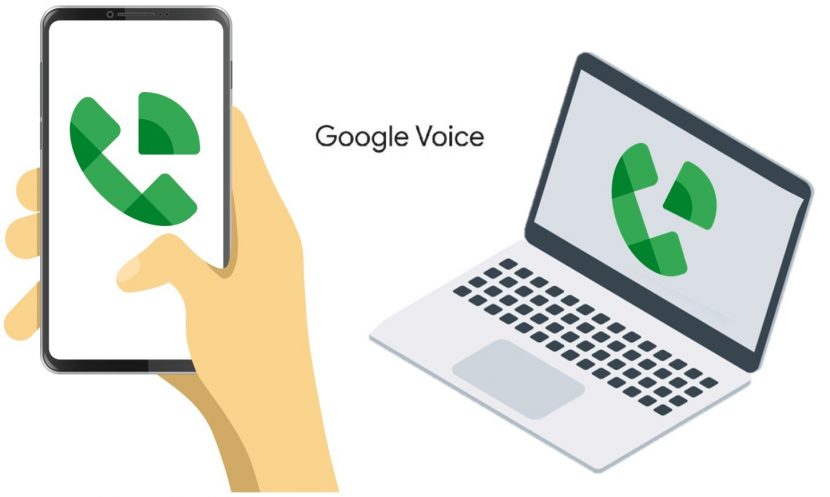How to Delete Google Voice Number in Easy Steps?

This article is going to address how to delete Google Voice Number.
It will also talk about how to change or recover deleted google voice number.
Contents
What is a Google Voice Number?
Google Voice is a Google feature that provides a telephone service with a personal number to Google Users in the US and Google Works users in Canada as well as Denmark, France, the Netherlands, Portugal, Spain, Sweden, Switzerland, and the United Kingdom. This service is useful for users with many different social circles, such as family, friends, different workspaces, and other social interactions.
Google Voice’s users can use the same phone number for each circle but also control who can and cannot reach them. While Google Voice offers many services that the usual telephone companies do not, users might want to turn off Google Voice or delete their Google Voice account. To be clear, it should be noted that the only way to fully delete your Google Voice account is by deactivating your Google Account altogether. However, fret not, because if you want to turn off Google Voice number, the results for the method mentioned here are just as good and you can still do that just as easily.
This article will show you the process of how to delete Google Voice in a few easy steps.
When can Google Voice Number not be Deleted?
Google Voice account can never fully be deleted without deleting your Google account. You can, however, delete Google Voice account without deleting any previous messages and associated data. Additionally, if you have already paid for transferring your current phone number to your Google Voice number you can no longer delete it. Users who use their Google Voice number with Sprint also cannot delete it. One suitable alternative, therefore, is to turn off Google Voice, however, in case you want to delete your Google Voice account, keep reading:
How to Delete Google Voice Number?
To delete Google Voice number on android, just follow these steps:
Step 1: Open your preferred browser on your Android device or PC and go to Google Voice.

Step 2: Log in to your Google Voice account.
Step 3: Click on the Menu icon.
Step 4: Sign in to your Google Voice account.
Step 5: Click the hamburger menu (three horizontal lines) to go to the Menu in the top left.
Step 6: Go to settings by clicking on the gear icon in the top-right corner of the screen.

Step 7: You will see your Google Voice number displayed, along with the option of Voicemail on the left.
Step 8: Click on the toggle to turn off the option of Get voicemail via email.

Step 9: On the left of the screen, find and click on Account.
Step 10: Select the Delete option under the number you wish to delete.
Step 11: This will lead you into a new tab, where you can click on Delete Google Voice Number.

Step 12: A pop-up window will confirm with you the decision to permanently delete your Google Voice Number. Click on Proceed.
Afterward, you will get a pop-up message that says “Deleting…please wait”, after which you can view your messages in your inbox for that number.
How to Recover Deleted Google Voice Number?
All is not lost as soon as you hit that delete button, so if you ever change your mind about using Google Voice again, fret not. You can retrieve your number again within a buffer period of 90 days of deletion. During this period, you can not sign up for a new number, so if you need to change your number against the same account you will have to wait for a minimum of 90 days. After the buffer has ended, your number may be assigned to a new user.
Regardless, if you change your mind after turning off Google Voice, you can retrieve it again for your number. Here is how you can retrieve your deleted number:
Step 1: Open your web browser, go to Google Voice and log in to your account.
Step 2: Navigate to the top-left corner of the home page, and click the Main menu.
Step 3: In the main menu pane that opens, click on Legacy Google Voice which will lead you to the old version of Google Voice.

Step 4: In the menu pane on the left, you will notice your deleted Google Voice number beneath Get Your Old Number Back. Click on this option.
Step 5: Next you will get a similar link as you would while signing up for a Google Voice number. Link a phone number to your Google Voice number and verify it.
And just like that, your Google Voice Number will be reinstated.
What Happens After Your Google Voice Number is Deleted?
Even after you delete Google Voice number, your messages and voicemails will remain in your inbox. This means canceling your Google Voice number won’t delete any messages or voicemails that you’ve kept; you’ll have to do that yourself.
How to Change your Google Voice Number?
If you wish to continue using Google Voice as a service but want a new number, it is not necessary to delete your current number and wait 90 days for a new one. Although it is a paid service, Google does let you replace your Google Voice number easily for $10. Here is how you can switch your Google Voice number:
Step 1: Open your web browser and go to Google Voice.
Step 2: Click on the hamburger menu icon in the top-left of the screen.
Step 3: Go to Legacy Google Voice which will open the old version of Google Voice.
Step 4: You will find the gear icon for Settings in the top-right corner. Click on it.
Step 5: Click on the tab labeled Phones.
Step 6: Find your current number and the option to Change/port next to it.
Step 7: Select the option I want a new number.
Step 8: Continue following the instructions on the screen and pay the required amount.
Step 9: You will get a verification email on your given email address after a successful transaction and emails with further instructions.
What happens to the Old Number when replaced with New?
Both of your Google Voice numbers will be active for 90 days. If someone calls your old number, they will be automatically redirected to your new number. After 90 days, your old number will be deleted and you will receive an email with the list of contacts who reached out to you on your old Google Voice number. Remember that once you change your number after the payment, you can not go back to your previous number, nor can you be refunded the amount.
We now hope that you are fully equipped to delete Google Voice and how to recover it once deleted.
We also hope that you liked our article. If you have any more questions, please feel free to ask in the comments below!
h/t: techboomers